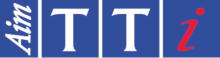PSA Series 2 hand-held RF spectrum analyzers: Presets and Auto-Set
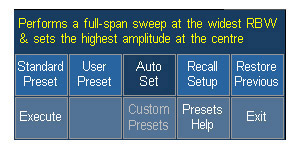
Auto-set screen

Custom Preset 3 screen
Presets
Pressing the Presets/Auto-Set key opens a special menu as shown (left).Standard Preset returns the instrument to defined settings which include full span, auto RBW, 0dBm level etc. and which cancel more complex settings such as sweep triggering1 and vertical expansion. This is particularly useful when the instrument has previously been used for some other purpose.
User Preset is a customized version of the standard preset in which particular settings have been redefined by the user (e.g. centre, span and level). The user preset can also be called up automatically on power-up as an alternative to "last used" settings.
Auto-Set
The Auto-Set function is particularly useful where the user knows that a large signal exists, but does not know its exact location.Auto-Set automatically sets the instrument up to display the largest signal that it finds in a full span sweep2, and then set an appropriate span, RBW and level to display it.
Custom Presets
Custom Presets 3 allows multiple presets to be saved or recalled simply by entering a number. This enables rapid changes between settings without having to use the normal file recall screen.Applications for which Custom Presets might be used include frequency selection via channel numbers, or repetitive steps within a test environment.
Notes:
- Sweep triggering requires option U01
- The sweep is not truly full span but starts at 10MHz and extends to 1250MHz or 2650MHz
- Custom Presets requires option U01.