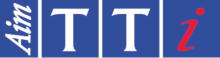MX Series DC Supplies - Graphic LCD with soft key control
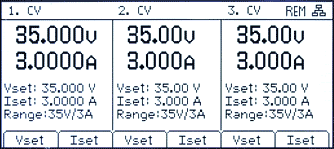
Graphic LCD for clear and complete information
The high contrast backlit graphic LCD provides complete information at a glance. This can be configured as black on white or white on black in Series 1 units and is colour in Series 2 units. Series 1 screens from the MX100T are shown in this tour.Unlike some multi-output power supplies, display and control for all outputs is available simultaneously from the Home (default) screen.
The voltage and current meter readings are supplemented by a display of the setting values.
The six illuminated soft keys give instant access to voltage and current settings for any output at a touch.
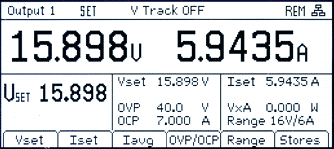
Individual output screens
As with the Home screen, new voltage or current values entered from the numeric keys are previewed below the meters prior to confirmation.
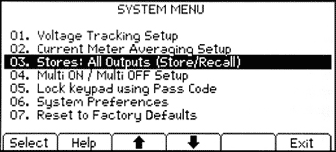
Advanced Function Screens
More complex functions such as store and recall for all outputs together, voltage tracking or sequenced on-off, have their own dedicated control screens selected either from the relevant output screen or from the system menu.Clear information combined with soft key control ensures quick and intuitive operation.