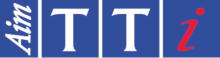QL Series II DC Supplies: Numeric and Rotary Control

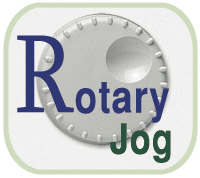
Direct numeric entry
Settings can be made by direct numeric entry using the 0 to 9 keypad. Each new setting is previewed on the display and must be confirmed with the OK key. Settings recalled from memory are similarly previewed and confirmed. Numeric setting is very fast requiring only three key presses to set to 5 volts, for example, (V, 5, OK).To set a more precise level such as 12.725 volts requires more key presses, but can still be done in seconds.
Incremental rotary control
For those preferring quasi-analogue control, or for applications where the voltage or current must be gradually changed, the Jog wheel is available. The wheel has a positive stepped action but can be spun rapidly when required.Output voltage can be incremented or decremented in steps of 0.1V, 10mV or 1mV. Current steps can be selected from 0.1A down to 0.1mA. The Jog function can be left permanently engaged or can be disabled at the touch of a button.
Instant Limits view
To enable the current limit to be set before connecting the load, the limit setting is displayed when the output is set to Off.With the output set to On, the current meter shows the load current rather than the limit setting.
Pressing the Limits key at any time provides a temporary display of the limit values allowing precise adjustment to be made.