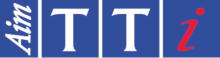PSA Series hand-held RF spectrum analyzers: Upgrade Options

Upgrade Option U01
Option U01 is a firmware upgrade that can be purchased and installed by the user at any time.It increases the capabilities of the PSA1302 or PSA2702 to include: (click links to see an explanation of each feature)
- Limit lines, patterns and comparator
- Data Logging
- Offsets and Compensation Tables
- Trigger functions
- Custom Presets
- View on PC
Upgrade Option U02
Option U02 is a firmware upgrade that can be purchased and installed by the user at any time. It increases the capabilities of the PSA3605 or PSA6005 to include: (click links to see an explanation of each feature)- Limit lines, patterns and comparator
- Channel Markers
- Data Logging
- Offsets and Compensation Tables
- Automatic Measurements
- Waveform Demodulation
- Trigger functions
- View on PC
Installation and Activation Vouchers
Option U01/U02 firmware upgrade can be purchased from official Aim-TTi distributors and agents, or directly from Aim-TTi and installed by the user at any time using a USB Flash Drive. U01 is specific to the PSA series 2, U02 is specific to the PSA series 5. Users who purchased the option from an Aim-TTi distributor or agent will have received an activation voucher. This voucher must be redeemed to obtain an activation key file for a specific unit serial number.To receive the activation key file it is necessary to fill in a short form which includes both the activation voucher code and the serial number of your spectrum analyzer. The activation key will be locked to the serial number. The serial number can be found on a label on the rear of the instrument, or can be read from the Status screens.
This file must be loaded onto the root folder of a USB Flash Drive. Connect the flash drive to the spectrum analyzer and navigate to Setup/Functions > System/file Ops > System Utilities > System Update > Install Options. The spectrum analyzer will read the activation key file and unlock the option. The spectrum analyzer will perform a system restart and all options will then be available. The activation key file is no longer needed as the instrument has made an internal copy.
Go here to redeem an Activation Voucher